VMware vSphere Standard Switch – Cisco Network Virtualization
VMware vSphere Standard Switch
A VMware vSphere standard switch works like a physical Ethernet switch. It bridges traffic internally between virtual machines in the same VLAN and provides network connectivity to external networks. A single ESXi host can have multiple vSwitches configured and segregated from each other, in a manner similar to VMs.
Physical NICs of the host are connected to the uplink ports on the standard switch. Uplink ports connect the virtual switch to the physical world. A virtual switch can have one or more uplinks. Virtual machines’ network adapters (vNICs) are connected to the port groups on the standard switch. Port groups are groups of virtual ports with similar configurations. Each logical port on the standard switch is a member of a single port group. Every port group can use one or more physical NICs to handle its network traffic. If a port group does not have a physical NIC connected to it, virtual machines on the same port group can only communicate with each other but not with the external network.
The standard switch also handles VMkernel traffic. A VMkernel port (or the VMkernel adapter or interface) is used by the hypervisor for VMkernel services when we need to connect to the physical network. Every VMkernel adapter has an IP address by which this service is accessible. VMkernel NICs support services such as management traffic, vMotion traffic, IP storage traffic and discovery, fault tolerance traffic, vSphere replication traffic, vSAN traffic, and more. Note that a port group can either be used for VMs or VMkernel ports, not both simultaneously. You can create two port groups with the same VLAN ID: one for VMs and one for VMkernel ports. A VLAN ID, which restricts port group traffic to a logical Ethernet segment within the physical network, is optional.
Figure 7-21 illustrates the VMware vSphere standard switch architecture.
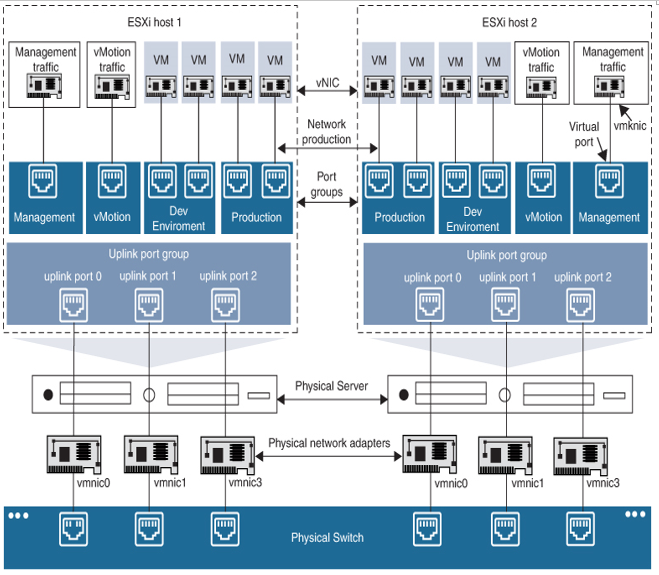
Figure 7-21 VMware vSphere Standard Switch Architecture
Each port group on a standard switch is identified by a network label, which must be unique to the current host. You can use network labels to make the networking configuration of virtual machines portable across hosts. You should give the same label to the port groups in a data center that use physical NICs connected to one broadcast domain on the physical network. Likewise, if two port groups are connected to physical NICs on different broadcast domains, the port groups should have distinct labels. For example, you can create Production and Dev environment port groups as virtual machine networks on the hosts that share the same broadcast domain on the physical network, as shown in Figure 7-21.
A standard switch supports the following features:
- Forwarding of L2 frames
- VLAN segmentation
- 802.1q encapsulation support
- Outbound (Tx) traffic shaping
- NIC teaming (support for more than one uplink)
- Cisco Discovery Protocol (CDP) support