Cisco ACI Deployment Models – Cisco Describing Cisco ACI
Cisco ACI Deployment Models
Cisco ACI consists of the following architectural solutions:
- Cisco ACI MultiPod
- Cisco Nexus Dashboard Orchestrator / Cisco ACI Multi-Site
- Cisco Cloud ACI
- Cisco ACI Physical Remote Leaf
- Cisco ACI vPod
- Cisco ACI Mini Fabric
Cisco ACI MultiPod
Cisco ACI MultiPod is part of the “single APIC cluster/single domain” family of solutions; a single APIC cluster is deployed to manage all the different ACI networks that are interconnected. These separate ACI networks are called “pods,” and each of them looks like a regular two-tiers spine-leaf topology. The same APIC cluster can manage several pods, and, to increase the resiliency of the solution, the various controller nodes that make up the cluster can be deployed across different pods, as shown in Figure 8-9.
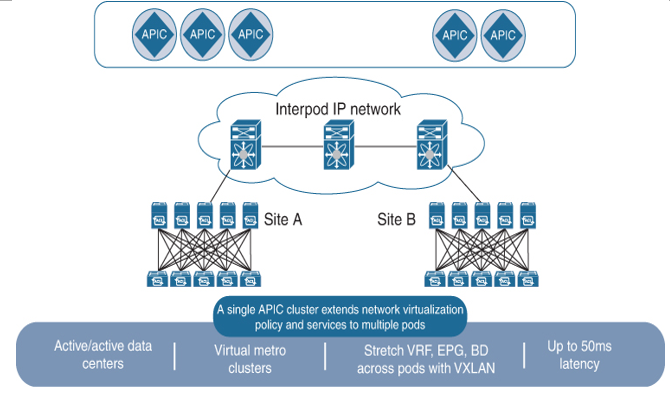
Figure 8-9 Cisco ACI MultiPod
Cisco Nexus Dashboard Orchestrator / Cisco Multi-Site
In this deployment mode, multiple Cisco ACI fabrics are connected to the Nexus Dashboard Orchestrator. The Nexus Dashboard Orchestrator provides a single point of provisioning for multiple Cisco ACI fabrics operating in a coordinated way. When this solution is combined with the latest networking enhancements of Cisco ACI, organizations can manage extension network elements such as virtual routing and forwarding (VRF) instances, bridge domains, and subnets across multiple fabrics. (More on VRF, bridge domains, and subnets can be found later in this chapter.) It enables centralized policy and security controls across geographically distributed fabrics and very large scaled-out fabrics with automation and operations from a common point, allowing for a global cloud-scale infrastructure.
The main features of Cisco Nexus Dashboard Orchestrator include the following:
- Single point of administration for multiple Cisco ACI fabrics
- Capability to map tenants, applications, and associated networks to specific availability domains within the Cisco ACI Multi-Site
- Change control across multiple fabrics, allowing staging, testing, and, if required, clean backout of any policy changes
- Automatic configuration and management of fabric network interconnects across an IP backbone
Figure 8-10 shows Cisco Nexus Dashboard Orchestrator deployment mode.
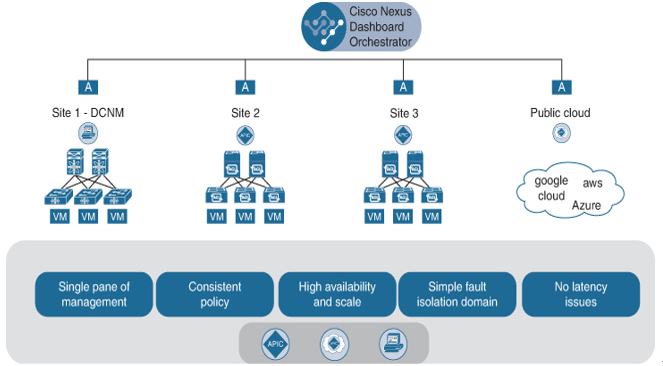
Figure 8-10 Cisco Nexus Dashboard Orchestrator